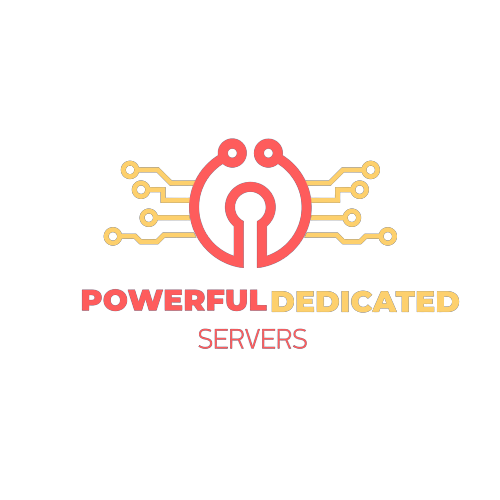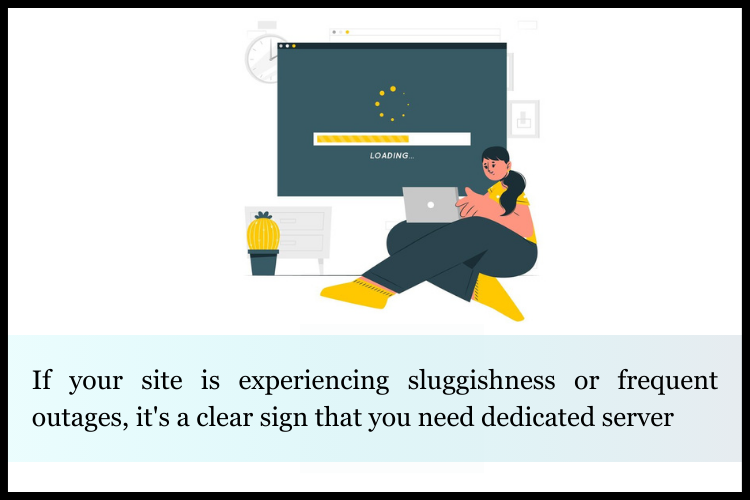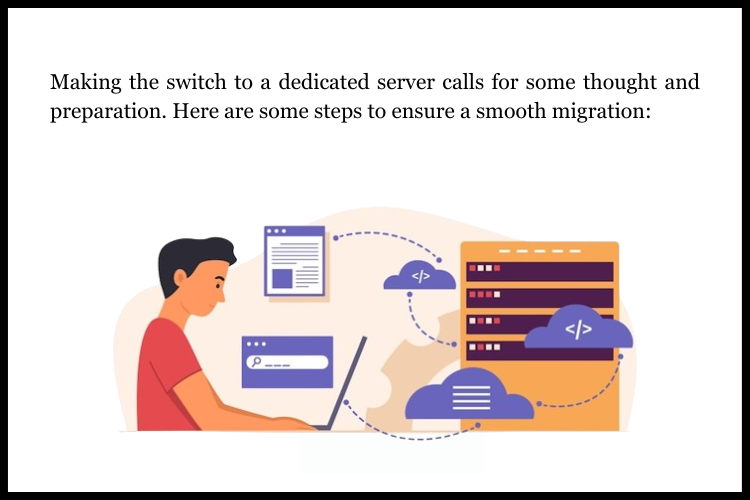Summary

Article Name
When is the Right Time to Upgrade to a Powerful Dedicated Server?
Description
This comprehensive guide will walk you through the key indicators and benefits of upgrading to a dedicated server.
Author
Dikshita
Publisher Name
Powerful Dedicated Server
Publisher Logo